Hello.
@Phildu91 & LouBouha,
I'm starting to understand, these are not two translations of a Ux Pongo (11/07/2018) !
But why an extra Ux while this button (Help Nearby) already exists in the Pongo ?
Welcome guest, is this your first visit? Click the "Create Account" button now to join.
Results 1,071 to 1,080 of 3806
-
12th July 2018, 12:39 PM #1071

Last edited by LouBouha; 12th July 2018 at 01:12 PM.
GPS: TomTom ONE
Smartphone: THL T11 Android 4.2.2 Resolution 720x1280
Sygic 14.3.4 IGO Primo 9.6.29.636868 Skins : Doupas V9.0h , Dimka/Frontzosd
-
12th July 2018, 01:34 PM #1072

-
12th July 2018, 01:39 PM #1073Master














- Join Date
- Mar 2013
- Location
- France
- Posts
- 179
- Rep Power
- 85
-
12th July 2018, 02:43 PM #1074

No, this function is in my opinion in the UX "the_skin_by_pongo.zip" !

Code:Please Login or Register to see the links
Last edited by CChoupi; 12th July 2018 at 02:48 PM.
-
12th July 2018, 04:10 PM #1075Member


- Join Date
- Jul 2018
- Location
- Switzerland
- Posts
- 9
- Rep Power
- 0

Since you have warned me several times to read the forum rules, I have done so now in the hope of getting a hint why you only warn me on every question (also per PN) and others may ask what they want? The information I've needed this time was that I have to go [Only registered and activated users can see links. ], download the whole skin and just put ari_battery_in_menu.zip in my ux folder. After that I have to activate that under
'skin settings'->'screen settings'->'menu buttons'->'cockpit buttons'->'show battery in menu button'
Can you tell me the 'right' keyword for search to gain this information here? I didn't find anything related, just trial and error because it seems I'm not allowed to ask here in a so called 'discussion' thread.
But there is no success since when you close iGO and start it again, the battery percentage is gone and I have it to activate again. Any advice?
...most likey you will delete this post as soon as you read it and give me penalty points or ban me because of my incredible rudeness according to the forum rules, right? I'm not a troublemaker please let me only ask skin questions in this skin discussion thread.Last edited by koboltzz; 12th July 2018 at 04:20 PM.
-
12th July 2018, 04:25 PM #1076Member +





- Join Date
- Jun 2014
- Location
- Zimbabwe
- Posts
- 79
- Rep Power
- 11

But...if you are using this skin, there is a button in cockpit buttons. just enable battery in menu.
-
12th July 2018, 04:35 PM #1077Member


- Join Date
- Jul 2018
- Location
- Switzerland
- Posts
- 9
- Rep Power
- 0
-
12th July 2018, 05:39 PM #1078
 NO THANKS POSTS ALLOWED, NO LIKES NEEDED, ALL MIRRORS APPRECIATED
NO THANKS POSTS ALLOWED, NO LIKES NEEDED, ALL MIRRORS APPRECIATED
-
19th July 2018, 07:11 PM #1079

Hello navigators...
It has been a while, well since I used PONGO skin hmm I believe it was 2015/16 when I published FASTEST IGO 3 SECONDS or something
when I published FASTEST IGO 3 SECONDS or something
Well today I decided to try it just because I got it together with AVICSYNC my favorite iGO FLAVOUR.
So..first impression
WHAT I LIKE
SPEED
It won with flying colors , moving through menus, route calculation it works fast
, moving through menus, route calculation it works fast
OPTIONS
Well there is something for everybody. It takes time to tweak it but in the end you can get decent product.
WHAT I DO NOT LIKE
GRAPHICS
Since the very beginning of SKIN era that was the weakest point\ unfortunately that is still present. PONGO creator is astonishing coder but graphics wise hmm nothing to write home about but still decent.
ISSUE N0.1 - FIXED
First thing I noticed is that road lanes are too thick - BUT I fixed this thanks to my friend @Marx by deleting lanassist.zip UX
Spoiler: Click to expand
WITH DELETED lanassist.zip it looks like this now
Spoiler: Click to expand
THIS SECTION I NEED HELP WITH - TO MAKE PONGO GOOD LOOKING
ISSUE N0.2 -
Arrows are unaturally too big..they look like this
Spoiler: Click to expand
But I would like to have them like this
Spoiler: Click to expand
ISSUE N0.3 - Menus, CITY name plates and ETA section is just too big disproportional
I tried playing with DPI (base dpi too) no luck.
CAN WE SHRINK IT??? MAKE IT SMALLER
Spoiler: Click
Check here how ETA, and rectangle at the top are so shrank and proportional and not wasting screen size.
Spoiler: Click
ISSUE - No.4 - MENUS TOO BIG - Playing with dpi it is either too big or too small never like original iGO
Spoiler: Click
ISSUE No.5
SPEEDCAM Icons - This I will never understand whey coders keep chaning icons when they looks no normal NONINVASIVE, I understand code but why toucing graphics??? Is there any way to get back normal SPEEDCAM ICONS INSIDE PONGO.
Is there any way to get back normal SPEEDCAM ICONS INSIDE PONGO.
To the conclusion, I really have a huge respect for SKIN codes they are amazing minds but if it is possible they can ask for somebody who is good with graphics maybe here on forum etc. Or just an idea for PONGO creat option t INCREASE/DECREASE size of menus or map size. Great job as always, I hope we can fix those things I noticed so we can have two versions of PONGO.
Thank you.NOTICE: By no means I advise installing illegal software nor I support such actions. This is just for EDUCATIONAL PURPOSES. Please use my post in order to understand or learn something new. I am a proud owner of LICENSED NAVIGATION but just to satisfy my curiosity I test, read and research. Sharing illegal material is against the law.
-
19th July 2018, 09:35 PM #1080Master














- Join Date
- Apr 2014
- Location
- Taihape
- Posts
- 175
- Rep Power
- 138

You can return your speedcam icons to "normal" by replacing all speedwarn*.bmp files in skin.zip/ui_android/"your resolution" with the ones in the same folder in data.zip.
Be sure to check the icons are in the same order in the strip, and that the strip is exactly the same size. DView app is excellent for viewing and resizing the strip.
If the icons are in a different order in the strip you will have to rearrange them - fiddly but not impossible.
All the usual rules for editing iGO .zip files should be followed.
I have done this with Doupas skin - sorry Andreas your icons are beautiful but too big for my screen.
Sent from my SM-A310Y using Tapatalk



 Likes:
Likes: 


 Reply With Quote
Reply With Quote
 Also, try to use search next time.
Also, try to use search next time.



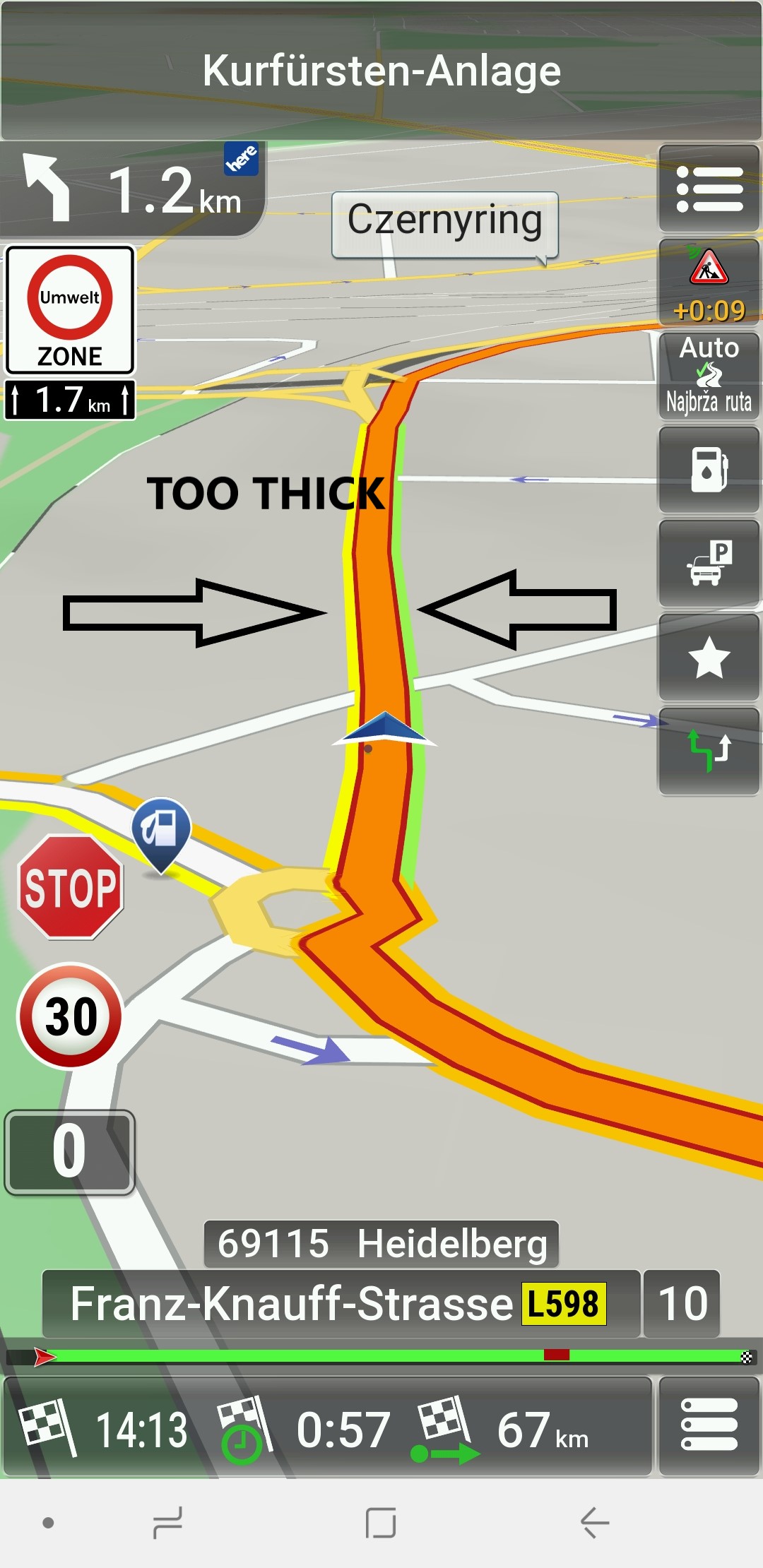

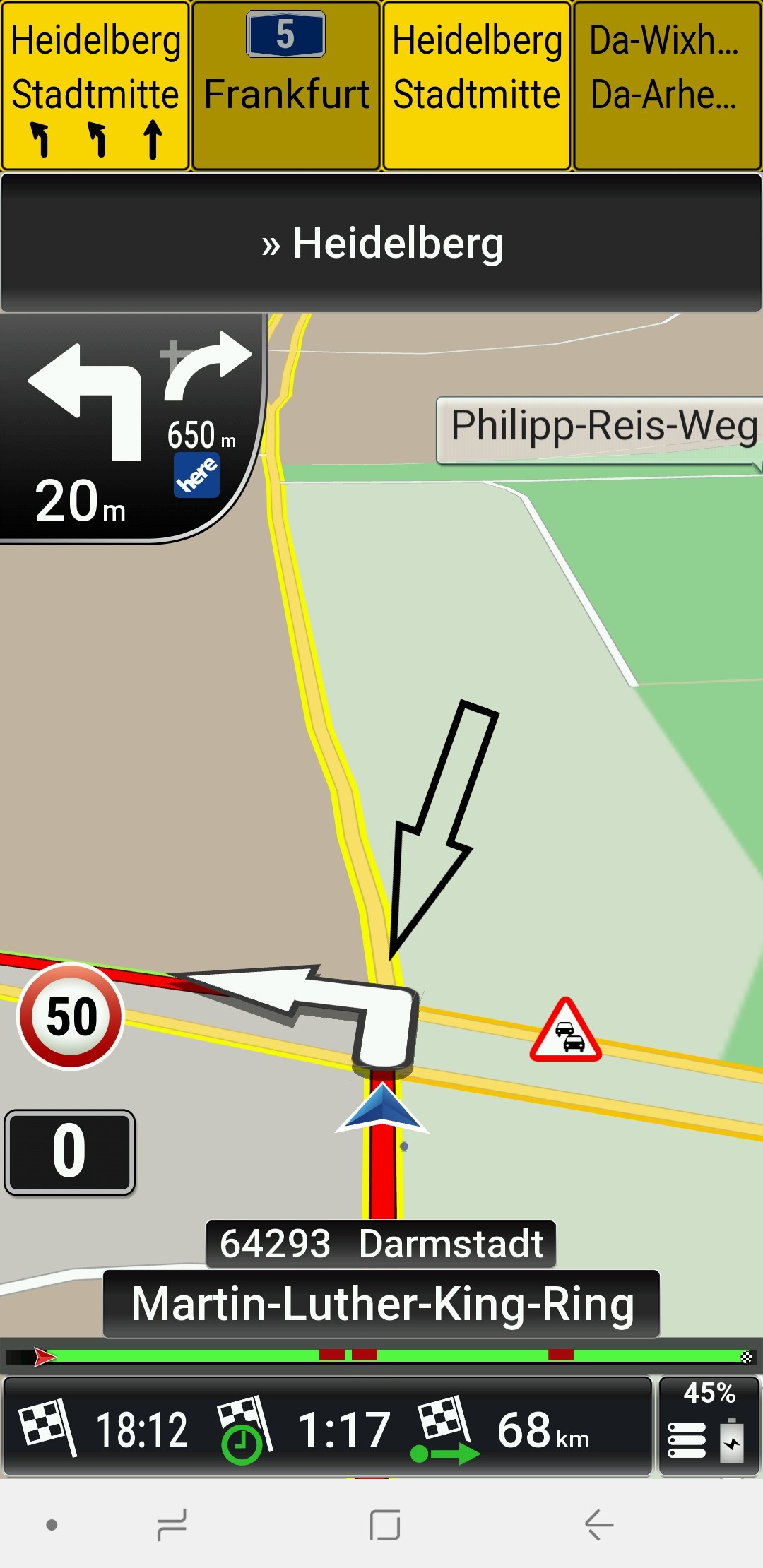


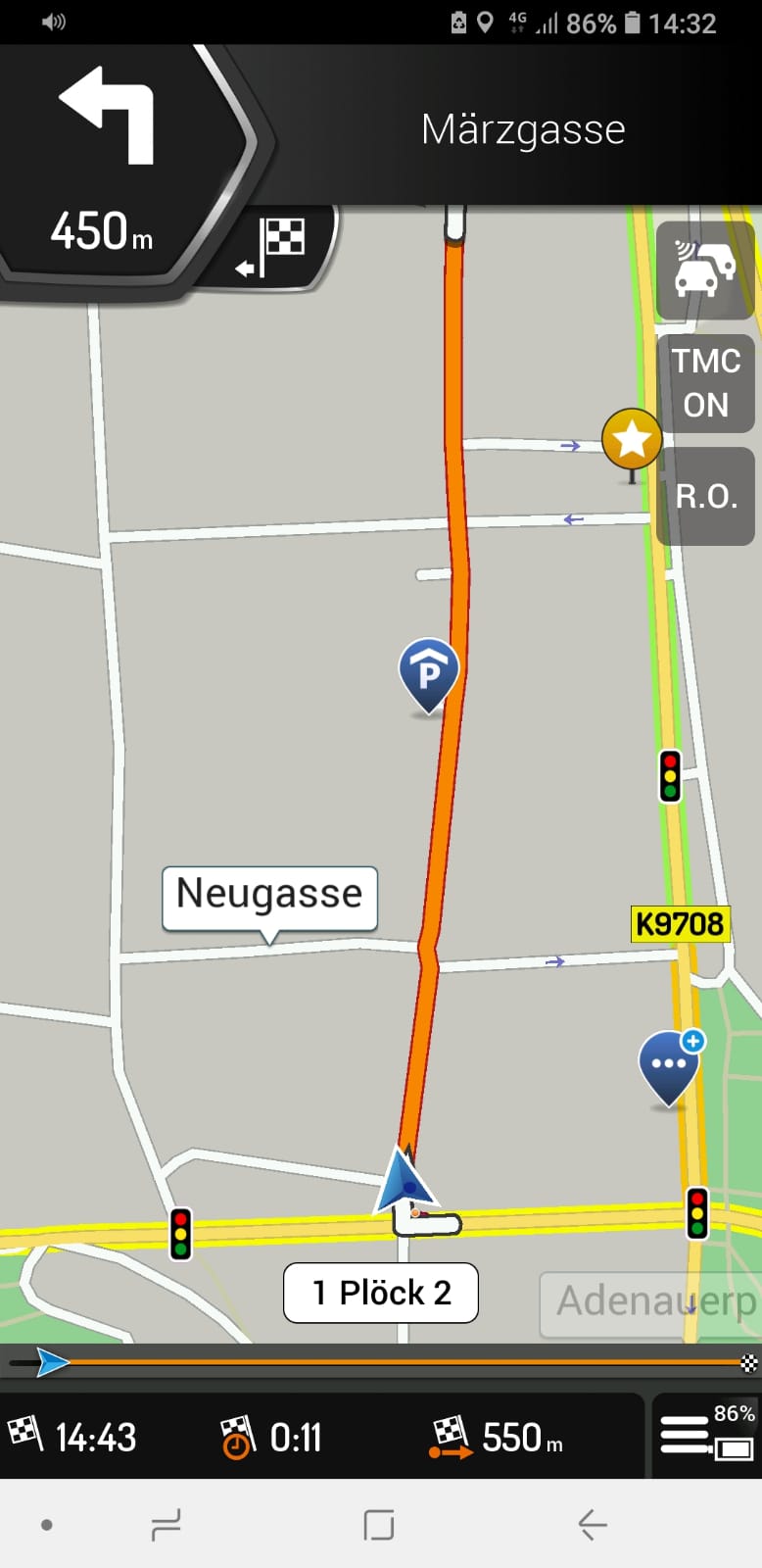



Bookmarks