Welcome guest, is this your first visit? Click the "Create Account" button now to join.
Results 1 to 10 of 12
Thread: Garmin Auto Drive Hellas v5.20
-
30th July 2018, 10:56 AM #1Junior Member


- Join Date
- Aug 2009
- Location
- __/\__/\__
- Posts
- 9
- Rep Power
- 0
 Garmin Auto Drive Hellas v5.20
Garmin Auto Drive Hellas v5.20
Hi,
Digital Tracer Electronics released today Garmin Auto Drive Hellas v5.20 in two versions, for multilingual and non-multilingual devices.
NOTE from the site:
CAUTION:
Multilingual version may be incompatible with older devices. If your device is a Streetpilot, Nuvi 200, 250 ,205, 255, 255W, 215, 265, 300, 350, 360, 510, 700, 710, 760, 765, 1200, 1300, 1310, 1350, 1410, 1490t, Zumo 550 or 660, you may have to use the non-multilingual installer, further below.
Version 5.20 is not suitable for KENWOOD DNX-5260BT and DNX-520VBT. For more information, please contact Kenwood at 2310888890.
Download links
MULTILINGUAL with Greek Characters
[Only registered and activated users can see links. ]
MULTILINGUAL with Latin Characters
[Only registered and activated users can see links. ]
NON- MULTILINGUAL with Greek Characters
[Only registered and activated users can see links. ]
NON- MULTILINGUAL with Latin Characters
[Only registered and activated users can see links. ]
-
1st August 2018, 09:43 AM #2Master














- Join Date
- Sep 2010
- Location
- Europe
- Posts
- 2,007
- Rep Power
- 326

-
3rd September 2018, 08:08 PM #3Member


- Join Date
- Jun 2010
- Location
- -
- Posts
- 17
- Rep Power
- 0

this method does not work
-
3rd September 2018, 08:16 PM #4Member


- Join Date
- Jun 2011
- Location
- east
- Posts
- 19
- Rep Power
- 0
-
5th September 2018, 02:59 PM #5Member


- Join Date
- Jun 2010
- Location
- -
- Posts
- 17
- Rep Power
- 0

I had tried this method with previous versions and it was working. This particular version does not work. Perhaps it has to do with my windows (10 64bit) but the universal extractor does not work. I also tried the new universal extractor. It gets stuck.
-
7th September 2018, 08:43 PM #6Master














- Join Date
- Sep 2010
- Location
- Europe
- Posts
- 2,007
- Rep Power
- 326

I'm using Mic. Windows 10 v1803 x64 (64-Bit).
Today I tried it again. In my case, it works fine.
See attached picture.
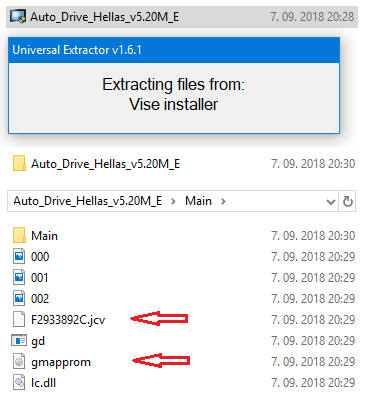
-
8th September 2018, 07:07 AM #7Member


- Join Date
- Jun 2010
- Location
- -
- Posts
- 17
- Rep Power
- 0

it does not work for me for both files in the page...
Spoiler: Images

Use spoiler for large images.Last edited by Midnight Blues; 10th September 2018 at 10:15 PM. Reason: spoiler
-
8th September 2018, 08:28 PM #8Master














- Join Date
- Sep 2010
- Location
- Europe
- Posts
- 2,007
- Rep Power
- 326

Last edited by Genius3; 8th September 2018 at 08:56 PM.
-
10th September 2018, 10:19 PM #9

Then use Universal Extractor 2
Code:Please Login or Register to see the links
NO THANKS POSTS ALLOWED, NO LIKES NEEDED, ALL MIRRORS APPRECIATED
-
27th December 2018, 09:41 PM #10Junior Member


- Join Date
- Feb 2011
- Location
- /dev/null
- Posts
- 4
- Rep Power
- 0

Hi to all.
Long time user, but a little rusty, not to mention comfy with smartphones and (vastly superior IMHO) navigation apps.
But there are times that our little Garmin is indispensable, a true lifesaver.
My question is this:
I have a Nuvi 1410, with the 5.00T Greek version installed, so based on the info on the download page, the multilingual version is a no go, right?
Or maybe should I try the multilingual first? Anybody else tried it on a device that old?
The device is able to display English and Greek characters correctly, but the search for address function behaves erratically almost every time,
ie the search for a city works with Greek characters and displays results just fine and in Greek,
but the search for street name, although able to type in Greek, shows no results, so you have to perform a search for street name in greeklish in order to display results.
And believe me I have no trouble with greeklish, but the results are awful, and inconsistent, such as Tinou and/or Thnou or Tynou (for Τήνου) as street name results.
And that's just one of what I encountered recently and for such a small word, you can imagine what happens in longer and more difficult words.
So sometimes you have to perform a search in every imaginable combination of greeklish to find the correct one.
Anybody else experience this behavior?
And, if the multilingual version does not work, what version would you advice to install, the Greek or the English version?
Is there a way to avoid that horrendous greeklish situation?
Any help would be very appreciated.
Thanks in advance.Last edited by ledzep13; 27th December 2018 at 09:46 PM.



 Likes:
Likes: 
 Reply With Quote
Reply With Quote





Bookmarks