The map is not displayed in Basecamp and mapsouce, i know that i have to change something in the map header but i do no more remember which soft to use. Any idea ? Thx !
Welcome guest, is this your first visit? Click the "Create Account" button now to join.
Results 1 to 4 of 4
-
14th July 2018, 10:30 AM #1Master














- Join Date
- Sep 2010
- Location
- Europe
- Posts
- 2,007
- Rep Power
- 326
 BGMountains - Bulgaria Topo Mountains maps for Garmin 2018-06
BGMountains - Bulgaria Topo Mountains maps for Garmin 2018-06
BGMountains - Bulgaria Topo Mountains maps for Garmin 2018-06

BGMountains
Last Update: 2018-06-28
Infos and downloads
All UnlockedCode:Please Login or Register to see the links
Official download links.
LATIN VERSIONS:
• Full version for MS Windows
BGMountains Lat
• Lite version for MS WindowsCode:Please Login or Register to see the links
BGMountains Lat LT
• Full version for direct upload into the receiverCode:Please Login or Register to see the links
BGMountains Lat .IMG
• Lite version for direct upload into the receiverCode:Please Login or Register to see the links
BGMountains Lat LT .IMG
Code:Please Login or Register to see the links
-
15th July 2018, 06:15 PM #2

-
19th July 2018, 07:29 AM #3Master














- Join Date
- Sep 2010
- Location
- Europe
- Posts
- 2,007
- Rep Power
- 326

In the map, the flag is set to one (1), and the BaseCamp does not see it. The thing looks like this:
How to solve a case:Code:Please Login or Register to see the links
- Download attached .ZIP file.
- Expand it.
- gmapsupp.img (map) copy to folder One-Zero_MSFlag\
- Run ZeroMSFlag.bat
- Done.
- Enjoy!
P.S. The case is resolved. See picture below.
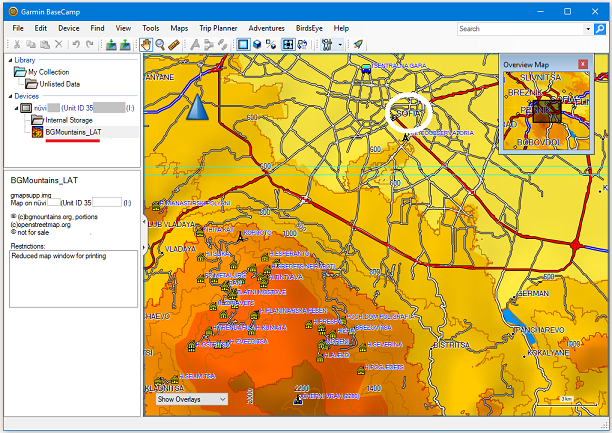
-
19th July 2018, 08:08 AM #4

Hi Genius3, i already have solved the problem with a little software called ImgFormat, anyway, a big thx , will give a try with One-Zero MSFlag. Have a nice day !



 Likes:
Likes: 
 Reply With Quote
Reply With Quote


Bookmarks