Welcome guest, is this your first visit? Click the "Create Account" button now to join.
 Likes: 0
Likes: 0
Results 1 to 10 of 12
Thread: Cannot find address-
-
22nd July 2011, 05:05 PM #1HounddogGuest
 Cannot find address-
Cannot find address-
Thanks to this forum I have Garmin 5 installed and running on my old Nokia N95.
I have uploaded the TOPO France and the Topo GB maps (from the maps page) to it and can see everything in great detail.
However when I try to find directions to an address, I get a message stating that "detailed maps are required to use this feature"
Does anybody know what I have done wrong as the maps are meant to have navteq quidance as far as I know.
Thanks very much
Mike (Newbie)
-
22nd July 2011, 05:15 PM #2
-
22nd July 2011, 06:49 PM #3

May be havent you downloaded original Mapsource files ?
Gmaptool Mapsource installation doesnt allow to send IMGs with search to your device-
Can you be more precise about your problem?
You have to navigate to get to the good.
Galaxy S5 Kitkat 4.4.2 / Nuvi1200->1250 / Nuvi3790T->34xx / Nuvi 2200 / Nuvi 66 / Oregon 600
-
22nd July 2011, 10:41 PM #4syzygyGuest

All topo maps contain contour lines. Some contain additional POIs and roads info, so you can do POI search and major road routing. But not many have address info built in for address search.
You can verify if your topo map (in fact, any map) supports address search or not by GmapTool. After adding the map to GmapTool, click on "Details". If there is a subfile named "nnnnnnnn MDR" where nnnnnnnn is the MapID or FID, then address search is supported. If not supported, you can always add a City Navigator map to your device.
The address search problem of maps generated from reverse engineered MapSource installation is a different issue, but also related to MDR subfile. In official MapSource installation, each map tile has a MDX subfile for address index info. During map generation, address index info from all selected map tiles are collected and added to the MDR subfile of the output map. But in reverse engineered MapSource installtion each MDX subfile is not fully reverse engineered, so MapSource will not be able to generate a useful MDR subfile in the output map, hence the address search fails.
-
3rd August 2011, 07:10 PM #5HounddogGuest

Thanks all for your help - what a great forum this is

What are the best maps then for route calculation please?
I am looking for the GB maps and also am trying to unnderstand how I can add other maps (e.g. Florida for my trip there next week)
I managed to get the TOPO maps for uk and france working but am struggling to understand what is best for route calculation (car and walking)
Thanks again
MikeLast edited by Hounddog; 3rd August 2011 at 07:20 PM.
-
3rd August 2011, 07:21 PM #6HounddogGuest

I did use Gmaptool for the Topo maps.
What is the best way to send the IMG files - just copy them once they are unlocked?
Thanks
Mike
-
3rd August 2011, 08:20 PM #7

For autoroute use City Navigators (original Mapsource created IMGs) , for hiking ,topo maps.
To transfer them use a card reader to transfer maps directly from pc into your sd-
You have to navigate to get to the good.
Galaxy S5 Kitkat 4.4.2 / Nuvi1200->1250 / Nuvi3790T->34xx / Nuvi 2200 / Nuvi 66 / Oregon 600
-
4th August 2011, 12:06 AM #8HounddogGuest

Thanks - do City Navigators cover all routing for the complete country or just the cities?
Cheers
Mike
-
5th August 2011, 01:46 AM #9Navigation software expert

















- Join Date
- Apr 2009
- Location
- Suomi-Russia
- Age
- 56
- Posts
- 2,158
- Rep Power
- 727

All roads network available in City Navigator!
-
5th August 2011, 01:57 AM #10

lol you can see the coverage here (Europe eg.)
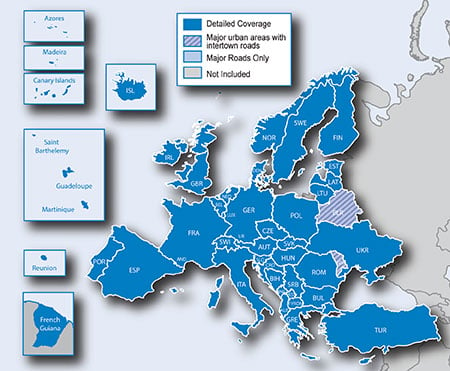
Code:Please Login or Register to see the links

You have to navigate to get to the good.
Galaxy S5 Kitkat 4.4.2 / Nuvi1200->1250 / Nuvi3790T->34xx / Nuvi 2200 / Nuvi 66 / Oregon 600




 Reply With Quote
Reply With Quote




Bookmarks