are you working for google...?..hehe sory.. just kidding.
Welcome guest, is this your first visit? Click the "Create Account" button now to join.
 Likes: 0
Likes: 0
Results 1 to 2 of 2
-
16th November 2009, 05:41 AM #1
 Google Mobile App with voice recognition for S60 5th Edition
We currently have the strange situation where Google show their new voice-driven 'Mobile App' when m.google.com is browsed by a S60 5th Edition phone - and then during installation we're told that this phone is 'not compatible'. However, with a slight (and trivial) adjustment, it's quite possible to use this handy tool on a Nokia 5800, N97 or compatible.
Google Mobile App with voice recognition for S60 5th Edition
We currently have the strange situation where Google show their new voice-driven 'Mobile App' when m.google.com is browsed by a S60 5th Edition phone - and then during installation we're told that this phone is 'not compatible'. However, with a slight (and trivial) adjustment, it's quite possible to use this handy tool on a Nokia 5800, N97 or compatible.
1. Visit m.google.com in Web on your phone and you'll see the prompt to download the new 'Google Mobile App'.
2. Perservere with the installation. Ignore the compatibility warning, since the core utility is 100% compatible, it's just the launching mechanism that's a bit iffy.
3. On your 5800 or N97 (or similar) homescreen, you'll now have an ugly pop-up hint, suggesting you press the "C" key. First step is to get rid of this, so find the new 'Google' app icon in your 'Applications' folder and tap it.
4. Tap on 'Options|Settings' and turn 'Quick key access' "off". While you're there, double check the voice search dialect, since you can markedly improve the voice recognition results if you choose appropriately. Tap on 'Back'.
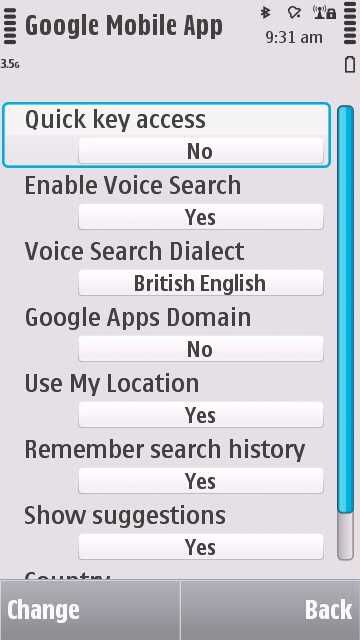
5. Now, without the 'C' key access (your phone doesn't have a 'C' key, unless you count the N97's QWERTY backspace key, you'll wonder how to call up the Google Mobile App quickly. It sounds somewhat obvious, but you have up to nine (in the N97's case, five in the 5800's, etc) customisable app shortcuts on your phone's homescreen, we need to set one of these to 'Google'.
6. Restart your phone. This step is necessary for the OS to pick up the new application, ready to present it in the app shortcut list.
7. Now edit your homescreen app shortcuts. On the N97, use 'Options|Edit content', then tap on the appropriate 'Shortcuts' widget and then on 'Settings'. Then pick the 'Google' app out of the list. On the Nokia 5800 (and similar), you'll find the app shortcut dialog in 'Settings|Personal|Home screen'.
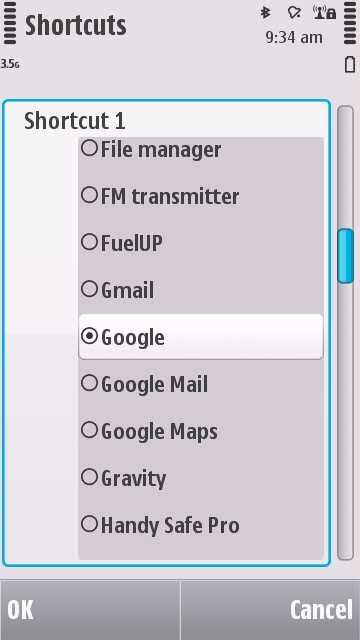
8. In each case, you can now switch to Google Mobile App with one tap from the homescreen and, holding the green/call key down, speak your query or search string for the big G to mull over. Pretty cool.
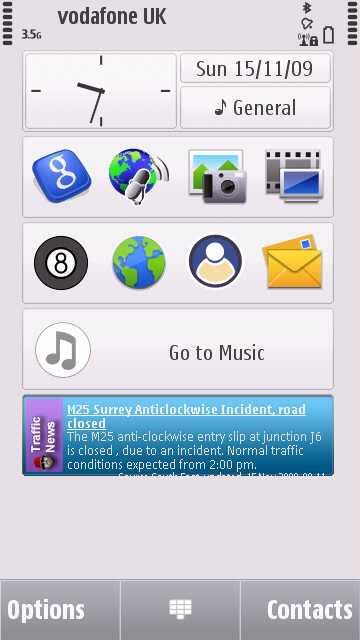

PS: No doubt, as soon as this gets published, Google will release a new version that's natively S60 5th Edition compatible. That's progress for you!LISTEN BELLYUP4BLUES , THE BEST INTERNET RADIO Read The Rules,Search Before Posting
Read The Rules,Search Before Posting
To see hidden threads links ,please hit forum "Like" button on the post right bottom corner.
You dont need to have 10 posts to see the unhidden links. Please dont spam.
Thanks post Will be trash
-
16th November 2009, 08:07 AM #2x3menGuest








 Reply With Quote
Reply With Quote
Bookmarks