What you didn't tell is what version of proggy?
Use should be able to use data.zip that has 1024_768 directory with the following in multimode.ini
and sys.txt should haveCode:Please Login or Register to see the links
Temporary remove branding.zip for now.Code:Please Login or Register to see the links
What does "Removing teh multimode.ini and teh line from teh sys.txt let it work but in native 1024_600." mean?
BTW, this thread should not be under the "iGO Tutorials" group.
Welcome guest, is this your first visit? Click the "Create Account" button now to join.
Results 1 to 10 of 27
-
2nd April 2018, 09:49 PM #1Member


- Join Date
- Feb 2018
- Location
- Hier
- Posts
- 11
- Rep Power
- 0
 How to run Igo on a 1024x600 WinCE Device
How to run Igo on a 1024x600 WinCE Device
Hello,
I have a WinCE Unit with 1024_600 Display. As there are practically no skins availible for this resolution I was thinking on using 800_480 instead - unfortunatly I did not manage to make this happen.
What I did so far:
Create a multimode.ini (folder ui_igo9) with this content:
[modes]
; mx=WidthMin..WidthMax, HeightMin..HeightMax,Folder
; OR
; mx=Width, Height ,Folder
;m1=400..480,196..320,"480_272"
;m2=234..320,400..480,"480_272"
m3=768..1024,400..600,"800_480"
m4=480..600,700..1024,"800_480"
;m5=1024..1280,552..800,"1024_768"
;m6=600..800,960..1280,"1024_768"
Add an Entry in the sys.txt:
[rawdisplay]
;driver = engine
screen_xy="800_480:1024x600/600x1024:fullscreen"
Replace the original data.zip (which has a folder 1024_600) with one for 800_480
Replace the branding.zip with one containing a small 800_480 folder
but now I stuck - when I try to start iGO I get "No skin found supporting resolution of 1024x600"
Whe I try to use the original data (containing a resolution Folder 1024_600) and Branding (also containing 1024_600 Folder) I get the same error. Removing teh multimode.ini and teh line from teh sys.txt let it work but in native 1024_600.
What did I do wrong?
-
2nd April 2018, 10:02 PM #2

Last edited by osiris4isis; 2nd April 2018 at 10:06 PM.
Do not PM me with questions. That's what a forum is for.
-
2nd April 2018, 10:24 PM #3

There are a lot of WinCE HU devices with 1024x600res
But, the point is, an all of them, iGO Primo works in 800x480 mode. Therefore, either uses it in that way, or go to NextGen. But, with it, there are many problems with licences
Try to read more on forum, use a search, read some of Forum Rules and [Only registered and activated users can see links. ].
We already discussed about that situation.
-
2nd April 2018, 10:35 PM #4Member


- Join Date
- Feb 2018
- Location
- Hier
- Posts
- 11
- Rep Power
- 0

The iGO version I have is a licensed one. The original data has the 1024_600 folder - but what I want to have is the option to use 800_480 skins. I thought I could manage this with the multimode.ini
So why do I need a data.zip with 1024_600 and a multimode.ini? I have originally no 800_480 folder in my data.zip and no multimode.ini.Last edited by Boki; 3rd April 2018 at 06:05 AM.
-
3rd April 2018, 06:06 AM #5

And what is your software version, aman?
P.S. If the skin is designed for 800x480, you can not use it at another resolution.
Answer the question. Read announcement. Not all parameters are necessary, but you will get the point.Last edited by Boki; 3rd April 2018 at 06:09 AM.
-
3rd April 2018, 06:25 PM #6Member +












- Join Date
- Apr 2009
- Location
- ARGENTINA
- Age
- 53
- Posts
- 60
- Rep Power
- 0
-
3rd April 2018, 07:13 PM #7

No way. Because it is NOT 1024x600.
Primo can not work in that resolution in HU's, whatever some people claim. In such devices works in 800x480 mode.
Until last year, I was not sure. And then I finally had the opportunity to try it on one HU that spec. And I know what I am talking about.
P.S.
That sepaarted data 1024x550 is for iGO8.
About the package, someone tried hard (it is Civic edition), even worse - ui_igo9 for 1024x600, config for 1024x768.
But it remains a problem - Primo and HU can not work in that res. Use standard data.zip for 800x480.Last edited by Boki; 3rd April 2018 at 07:28 PM.
-
3rd April 2018, 10:41 PM #8Member


- Join Date
- Feb 2018
- Location
- Hier
- Posts
- 11
- Rep Power
- 0

ok - so - I'm now totally lost.
- I have an originla 1024_600 iGO. The data.zip provided was also for 1024_600.
I totally accept that in reality it shoudl be a blown up 800_480- Even the Device information tells me the same
SCREEN GDI width = 800 height 480
GX not available,frame buffer failed
----MEMORY--------------------------------------------------------
*** MEM 23 percent used/ 400236 total /308796 free
---DATE TIME------------------------------------------------------
Date and time: 2011-04-27 04:24:09
----GET WORKING DIRECTORY------------------------------------------
Working directory: \SDMMC\MobileNavigator
Working exe: \SDMMC\MobileNavigator\DeviceInfoDlgARM.exe
But - what do I need to do to set my iGO that way to run a native 800_480 in fullscreen - so I can use the availible skins too? What I have tried so far (as mentioned in the first post) failed. I have searched the forum and there is nowhere a real explenation - and I believe the combination is always the same - so there should be one working setup for winCE for Primo 2.4. And this is what I'm looking for ...
Best Regards
-
4th April 2018, 08:14 AM #9

WHAT IGO YOU HAVE? EXACT VERSION? Device? S100, VDO, 610...?
I am asking for the third and the last time. Not because I need it, but you.
There are a lot of Primo editions. The very best and that is mentioned a lot of times - so called Civic edition. And you have dedicated clean packages with valid links at the and of a thread. Find it in proper section.Last edited by Boki; 4th April 2018 at 12:16 PM.
-
4th April 2018, 10:08 AM #10

Try to add in sys.txt :
[interface]
resolution_dir="800_480"
If it start, modify ( using Total Commander ) data\ui_igo9\800_480\ui\templates.css :
@params {
screen_x:0;
screen_y:0;
screen_w:800; => 1024
screen_h:480; => 600



 Likes:
Likes: 
 Reply With Quote
Reply With Quote





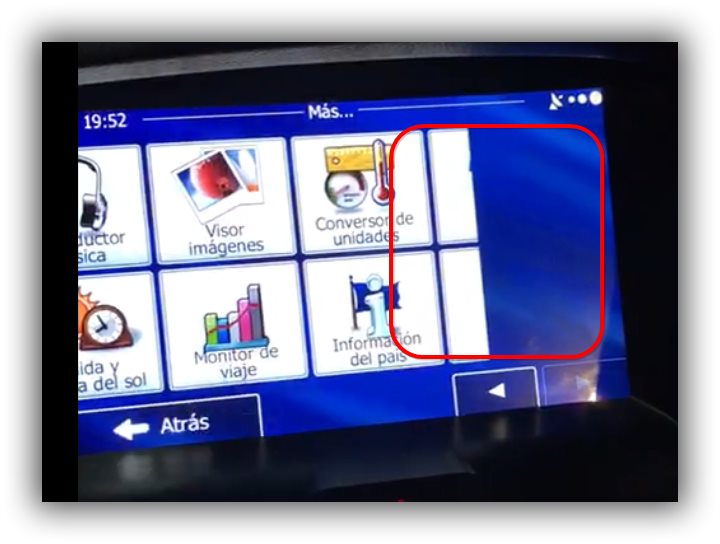




Bookmarks