I have the same problem,
under windows 7 the registration is not accepted, and also the map is not shown in mapsource.
Is there a new registration (install.bat) file necessary?
Thanks for Your assistance
Welcome guest, is this your first visit? Click the "Create Account" button now to join.
Results 11 to 20 of 23
-
14th December 2009, 06:08 PM #11
-
14th December 2009, 06:53 PM #12Junior Member


- Join Date
- Oct 2009
- Location
- Germany
- Posts
- 6
- Rep Power
- 0

-
15th December 2009, 01:05 AM #13

if you have problems to run some softs in 7 right-click the shortcut on the desktop or on the .EXE file and click on Properties.
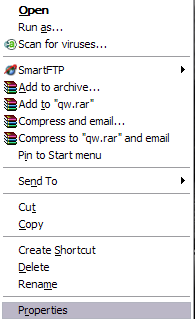
Now click on the Compatibility Tab to set your options. There are a couple of options here and we’ll go through them.
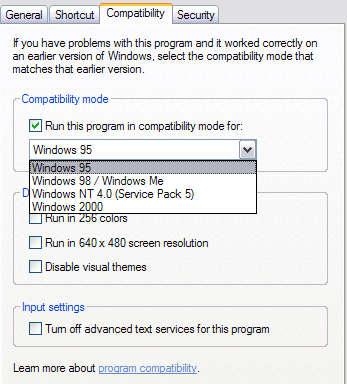
Check of the Run this program in compatibility mode for: and choose which operating system the program used to run on. The options above are for a computer running Windows XP but on 7 should be almost the same
You have to navigate to get to the good.
Galaxy S5 Kitkat 4.4.2 / Nuvi1200->1250 / Nuvi3790T->34xx / Nuvi 2200 / Nuvi 66 / Oregon 600
-
17th December 2009, 09:27 AM #14McGunterGuest

Hi, thank you for the Map. Unfortunately she shows only in a crude outline regardless the Detail Settings. No Roads or Details. When clicking in the Outlines I can see the 7 Maps and i can search for nearest Places. Other installed Maps working fine. Help is very much appreciated.
-
18th December 2009, 03:17 AM #15McGunterGuest

Please Help!! My map shows only in a crude outline regardless the Detail Settings. No Roads or Details. When clicking in the Outlines I can see the 7 Maps and i can search for nearest Places. Other installed Maps working fine. Help is very much appreciated.
-
2nd January 2010, 06:55 AM #16

This version works on mobile phones with Garmin Mobile XT. The map has to be uploaded to the mobile phone via MapSource though. In my case over-writing TSM version 9.
Happy New Year to you all.Samsung S8 Android 9, Sygic 18.0.0 - TomTom 1.17.7 - Kenwood DNX7340 BT Garmin City Navigator Thailand NT 2019.20
-
3rd January 2010, 06:50 AM #17Junior Member


- Join Date
- Jan 2010
- Location
- Earth
- Posts
- 1
- Rep Power
- 0

how to use mapsource?
i'm very new and just don't know how to get maps.
-
3rd January 2010, 08:29 AM #18

Mapsource is by Garmin developed software to display Garmin maps on a PC. You can explore maps, design routes, display tracks, etcetera. The program is able to communicate with your Garmin software on your mobile phone including transfer features. Routes or tracks in Mapsource can be displayed in Google Earth.
Follow the link below and look for Mapsource.
[Only registered and activated users can see links. ]Last edited by Phetch01; 3rd January 2010 at 08:42 AM.
Samsung S8 Android 9, Sygic 18.0.0 - TomTom 1.17.7 - Kenwood DNX7340 BT Garmin City Navigator Thailand NT 2019.20
-
1st April 2010, 08:03 AM #19aekhongGuest

Now ESRI say they will allow people to Download TSM V10.1 after 7 April 2010. :-))
As below
Dear valued customer,
For those who are eligible for free map update (under one-year warranty or bought the TSM version 10 for Thai OS units), you can download the new TSM version 10.1 from this website starting at 10:00 a.m. on April 7th. However, this map update is for nüvi devices only. For the owners of handheld units, please wait a little while longer. We will make the announcement as soon as it is ready.
We also would like to announce the new map update price for units that the one-year warranty are already expired (for Thai OS units only). The new price is 450 baht for one-time update only starting from TSM version 10.1.
Yours truly,
ESRI (Thailand) Co., Ltd.
Source --> [Only registered and activated users can see links. ]
-
28th April 2010, 07:07 PM #20Junior Member


- Join Date
- Apr 2010
- Location
- Thailand
- Posts
- 1
- Rep Power
- 0

Work great, Thanks



 Likes:
Likes: 







Bookmarks