Lexus RX300
Smart 8 different color SRF files!
TechMods.net Car
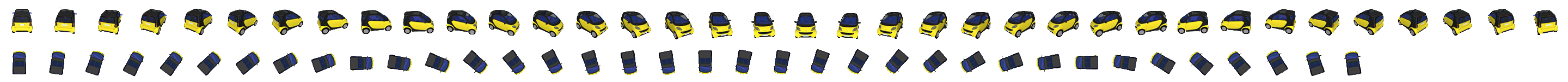
Welcome guest, is this your first visit? Click the "Create Account" button now to join.
Results 1 to 10 of 38
-
1st August 2008, 10:38 AM #1vishu_nunzioGuest
 Garmin vehicles thread- from Garmin site and customized
Not sure if this is the right forum for this, but thought I'll pass this on coz I reckon it's pretty cool.
Garmin vehicles thread- from Garmin site and customized
Not sure if this is the right forum for this, but thought I'll pass this on coz I reckon it's pretty cool.
If you want to change your vehicle in Garmin from the poxy arrow to something much cooler, go find a better vehicle icon from;
[Only registered and activated users can see links. ]
Download as many as you want. Then in the garmin folder on your storage card, create a folder called Vehicle
Extract the vehicle icons into this folder.
Then in Garmin, go to settings -> map -> vehicle, and pick the new vehicle icon!
Cool eh?
Link to ALL of them - [Only registered and activated users can see links. ]
Last edited by catymag; 21st January 2010 at 12:46 AM.
-
10th September 2008, 05:54 PM #2
 More new vehicles for garmin
More new vehicles for garmin

You have to navigate to get to the good.
Galaxy S5 Kitkat 4.4.2 / Nuvi1200->1250 / Nuvi3790T->34xx / Nuvi 2200 / Nuvi 66 / Oregon 600
-
10th September 2008, 05:56 PM #3

thanks Caty.........
rep add for this and othersLISTEN BELLYUP4BLUES , THE BEST INTERNET RADIO Read The Rules,Search Before Posting
Read The Rules,Search Before Posting
To see hidden threads links ,please hit forum "Like" button on the post right bottom corner.
You dont need to have 10 posts to see the unhidden links. Please dont spam.
Thanks post Will be trash
-
29th September 2008, 11:15 PM #4Junior Member


- Join Date
- Sep 2008
- Location
- Atlanta
- Posts
- 1
- Rep Power
- 0

just a friendly reminder guys... not to save all vehicle to your card. My GMXT won't startup after I put *all* vehicle from Garmin Garage to my 8GB miniSD card. Not sure which vehicle is the root cause of it. But after I remove vehicle file that i don't need, my GMXT back to its life...
-
30th September 2008, 12:06 AM #5

Last edited by titan2005; 30th September 2008 at 12:15 AM.
-
12th October 2008, 07:20 PM #6invisible manGuest

Thanks, repp add. Just what i was looking for.

-
21st November 2008, 03:12 PM #7marcossncGuest

very good

i.m sorry for my english!
i post a 3 new car not bad!!
-
29th December 2008, 10:31 PM #8


You have to navigate to get to the good.
Galaxy S5 Kitkat 4.4.2 / Nuvi1200->1250 / Nuvi3790T->34xx / Nuvi 2200 / Nuvi 66 / Oregon 600
-
13th January 2009, 01:27 AM #9turbora28Guest

Hey all, I put 3x vehicles into the folder, but if I got to Maps and Vehicles, it opens up the map and seems to give some options down the bottom of the screen to scroll through (I assume these are vehicles) , but all are just blank options, I can't see the vehicle pictures.
Any ideas?
Thanks
Joel
-
24th April 2009, 10:05 PM #10



 Likes:
Likes: 
 Reply With Quote
Reply With Quote
















Bookmarks