thanks catymag. u r the best! can u please10x repost the poi file? link says file not found
Welcome guest, is this your first visit? Click the "Create Account" button now to join.
Results 1 to 10 of 17
-
1st September 2008, 01:33 PM #1
 garmin new malaysia & S'pore poi.img
garmin new malaysia & S'pore poi.img
new malaysia & S'pore poi.img
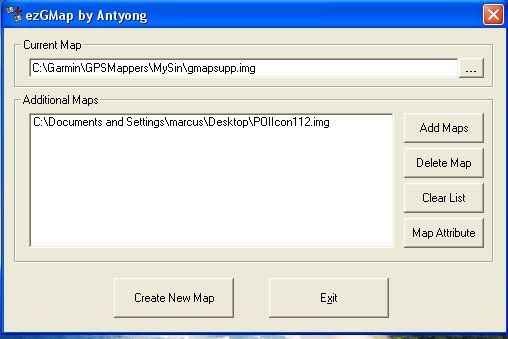
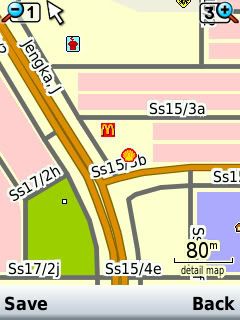

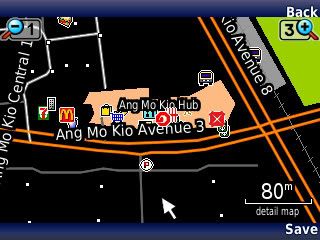

new poi.img for garmin nuvi & gmxt !!! 1) using ezGMap to combine this poi.img
ezGMAP tool in attachment
poi icon S'pore & malaysiaThis tool is an alternative to gmaptool GUI. It has a simpler interface and is designed to be easy to use. ezGMap is the recommended tool for users to patch maps. (gmapsupp.img). ezGMap will have features such as automatic checking and downloading of new maps in the future.Code:Please Login or Register to see the links
Last edited by catymag; 18th October 2008 at 01:24 AM.

You have to navigate to get to the good.
Galaxy S5 Kitkat 4.4.2 / Nuvi1200->1250 / Nuvi3790T->34xx / Nuvi 2200 / Nuvi 66 / Oregon 600
-
3rd September 2008, 10:32 AM #2Junior Member


- Join Date
- Jan 2008
- Location
- south east asia
- Posts
- 1
- Rep Power
- 0

-
5th September 2008, 07:38 AM #3Junior Member


- Join Date
- Sep 2008
- Posts
- 1
- Rep Power
- 0

yeah...the poi were not found..this map is able to be used in all garmin model eh?
-
5th September 2008, 10:49 AM #4
-
31st October 2008, 04:41 AM #5matzahGuest

Thanks for your nice job
-
4th December 2008, 11:29 AM #6fugowitzGuest

Sorry, I am new to this. The attached file format is ".rar", but garmin map files are ".img". Can you advice how to unload this onto my Garmin Nuvi? Thanks a million.
-
4th December 2008, 02:26 PM #7


You have to navigate to get to the good.
Galaxy S5 Kitkat 4.4.2 / Nuvi1200->1250 / Nuvi3790T->34xx / Nuvi 2200 / Nuvi 66 / Oregon 600
-
5th December 2008, 05:09 AM #8fugowitzGuest

Thanks alot for explaining that, Catymag. Thumbs-UP!
One more question. On my Garmin, there is an existing sub-Folder named POI with mainly files of GPI format. Files of IMG formats are directly under the Garmin folder. Then there is another sub-folder named EXTdata with mainly files of BIN format. So which folder should i upload this 176.POIICon113 file into? Also, I hear that there is a danger of overwriting on existing files. Anyway, I note that there are appropriate Update & Override modes to select in the WINRAR software.
B.Rgrds
-
5th December 2008, 06:08 AM #9

hi mate..
cannot unrar map tool..
is there any solution to use poi?
-
5th December 2008, 02:22 PM #10



 Likes:
Likes: 





 Reply With Quote
Reply With Quote



Bookmarks