FAQ
How to use specific encodings of countries such as Spain, France and Italy. SP BBS, EUR+ and IT. If your route runs through these countries. The easiest way, using the pongo skin as an example. We prepare three speedcam_mod Mod AF and put them in the UX folder, comment out two unnecessary zips at the moment, leaving one working zip, this file will also need to be commented out and open another file if you left the country. Next, put the required types of warnings in the content/speedcam folder speedcam.txt SP BBS, EUR+ and IT. Use Lang - Voice where all types are listed in the dictionary (Mod AF), since all types of alerts have their own unique names. Only this method is guaranteed to correctly alert radars and other types of alerts.
There are other ways to get the correct alerts from across Europe, using a radar database in one encoding. Please also take into account that Russia has its own radar databases, they are very different from the data of such databases as SCDB and POIbase, since they have not made changes for Russia for more than 5 years, of course the data in these databases is outdated.Code:Please Login or Register to see the links
Welcome guest, is this your first visit? Click the "Create Account" button now to join.
Results 101 to 110 of 174
Thread: iGO Speedcam (DISCUSSION)
-
27th December 2023, 10:56 AM #101

Reading various forums, incl. and Italian. It's mainly a question of installing new modern types of cameras aimed in one direction, but these cameras work to measure speed in two directions. Actually, the question has been relevant for a long time and was implemented in the pongo skin and in based with the OSC database. On the database map you can edit camera directions, as well as mark cameras aimed at the back of your car. Another thing is that many users just want to take information for their navigator without doing anything to collect data. But if there is a desire to contribute, this is a common cause and necessary for everyone.
[Only registered and activated users can see links. ]
[Only registered and activated users can see links. ]
[Only registered and activated users can see links. ]
[Only registered and activated users can see links. ] - Registration required to make changes.
I hope everyone understands that editing the map is easier, since this information is stored and exported. Unlike the manual method of processing text file data using third-party programs, such as spudigo. You simply physically cannot process information in the form of 7044...... coordinate points every month or twice a year.Last edited by Andrey Form; 27th December 2023 at 11:03 AM.
-
1st February 2024, 06:31 AM #102

Last edited by Andrey Form; 1st February 2024 at 07:35 AM.
-
1st February 2024, 10:29 AM #103

FAQ Front camera
Some questions about the new encoding, still in the project, taken from a friendly forum:
I would like to remind you that all cameras and other types of alerts in iGO are in front of us by default, so it is impossible to create a new type Front camera. But there is a type called In the back, this is a separate type when you need to have an alert about approaching the radar with recording of a violation (speed) after the camera passes, since it is aimed at the rear of the car, this type has already been created in the pongo skin or any other skin called VB.Code:Please Login or Register to see the links
This entire warning system originates in the OSC database, how to correctly apply this type to the base map, in detail.Code:Please Login or Register to see the links
[Only registered and activated users can see links. ]
how it works
[Only registered and activated users can see links. ]

For example in Italy:
Spoiler: Photo mapLast edited by Andrey Form; 1st February 2024 at 10:43 AM.
-
6th February 2024, 06:38 AM #104

FAQ The notification for the average speed camera does not work.
I found the following file on a friendly site, it created a solution for notifying sections of average speed, alas, it does not work because there is no connection to the map, all points have 270 degrees for opening a section and 70 for closing at a speed of 5 km/h
Spoiler: +++
Do not use in your navigator
Code:Please Login or Register to see the links
-
7th February 2024, 06:34 PM #105

FAQ
The fact that the speedcam.txt file cannot be used in the form of advertising, with the exception of using a comma after DIRECTION,
[Only registered and activated users can see links. ]
As a result, not a big test with the base laradiobbs.
First test, speedcam.txt records do not contain any records other than iGO:
Radar coordinates and their direction:Code:Please Login or Register to see the links
Spoiler: +
Car movement 1-2 turn 3-4, Based on the direction of the cameras, they should only trigger at points 1 and 2
17:35 - 1, 17:38 - 3, 17:39 - 3, 17:43 - 4, Photos 1 and 2 show warnings, 3 and 4 do not.
Spoiler: Test 1
Second test, original files from the database laradiobbs.
17:57 - 1, 18:00 - 3, 18:01 - 3, 18:05 - 4Code:Please Login or Register to see the links
Spoiler: Test 1Last edited by Andrey Form; 7th February 2024 at 06:43 PM.
-
21st February 2024, 10:50 AM #106

FAQ creation of a new type for iGO cameras, when this has been implemented for a long time, errors in the notification strategy.
An attempt to create a new type of camera aimed in one direction.
Its characteristics are recording violations in two directions of movement, but within the cameras coverage area, and the detection range of the violator is 500 meters. When using the pongo skin with the ability to notify that the camera has the ability to measure your speed after crossing. But since we have an alert in two directions, one direction remains false, as shown in the figure.
8.055361,44.811310,1,70,2,334
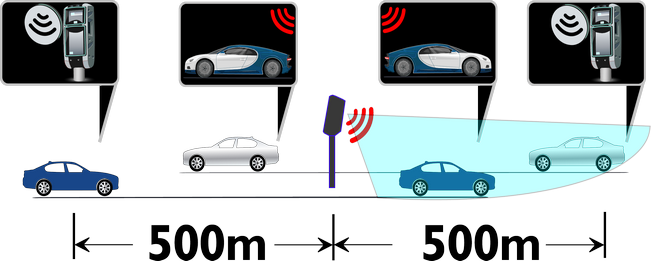
The only way to notify these types of cameras is only using VB encoding:
8.055361,44.811310,59,70,1,334 --------------------------------- 8.055309,44.811317,32,70,1,154
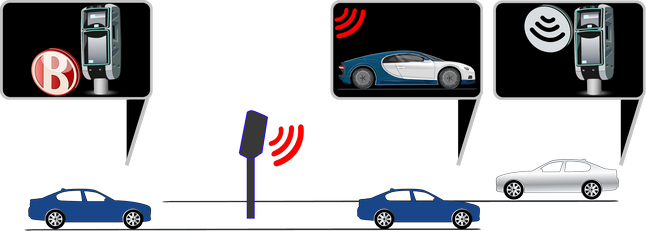
Last edited by Andrey Form; 21st February 2024 at 10:59 AM.
-
10th March 2024, 02:06 PM #107

The POI Base Italian Speedcam file is full of these "errors" and it is you who publish them.
X,Y,TYPE,SPEED,DIRTYPE,DIRECTION, // 11.12.2023 iGO POIBase code 1,2,3,4,5 Mod AF
14.686252,36.725552,1,30,1,16
14.686252,36.725552,1,30,1,187
14.686166,36.733428,1,30,1,161
14.686166,36.733428,1,30,1,345
15.092574,36.869775,1,40,1,126
15.092574,36.869775,1,40,1,304
This is clearly intentional, instead of using Dirtype 2 the coordinates are repeated but with the opposite direction.
Just do some tests....... but do it seriously and completely.what notifications will the driver receive as a result if he uses these 2 types at the same time.
Make a txt file with 3-4 positions with opposite directions and only use this file in the speedcam folder.
Then delete the previous file and use another txt file with the same 3-4 locations but this time with Dirtype = 2.
I await your developments, I already know the problems and their solutions.......gif)
-
10th March 2024, 02:23 PM #108

@BIRBANTE
Hi,
The fact is that I do not modify the POI base, I only publish data from it. So you see what the base does, of course it is better to have one point and 2 directions than 2 points and 2 directions, there is no need to carry out tests, the only question is the number of lines in the speedcam.txt file, this does not affect anything else.
Code:Please Login or Register to see the links
Last edited by Andrey Form; 10th March 2024 at 02:29 PM.
-
10th March 2024, 03:02 PM #109

But in fact I didn't blame you for those files, I just pointed out that you publish them and "you should" know how they are made, I noticed it because I compared them with those of SCDB.
I urged you to take tests, but you won't take them and I'll tell you what happens anyway.
In the first test with "double" files, the first station encountered is regularly alerted, the following ones are ignored. On the way back the same thing happens, the first station we encounter is alerted and the subsequent ones are ignored.
In the second test using the stations with Dirtype 2 exactly what happens in the first test happens, both on the outward and return journey.
It seems that both modes are "toxic" for iGO, however, if we use the usual txt files in the speedcam folder in addition to the "toxic" one, everything magically works normally, probably diluted with many other "normal" stations they are no longer so "poisonous".
-
10th March 2024, 03:18 PM #110

Last edited by Andrey Form; 10th March 2024 at 03:28 PM.



 Likes:
Likes: 





 Reply With Quote
Reply With Quote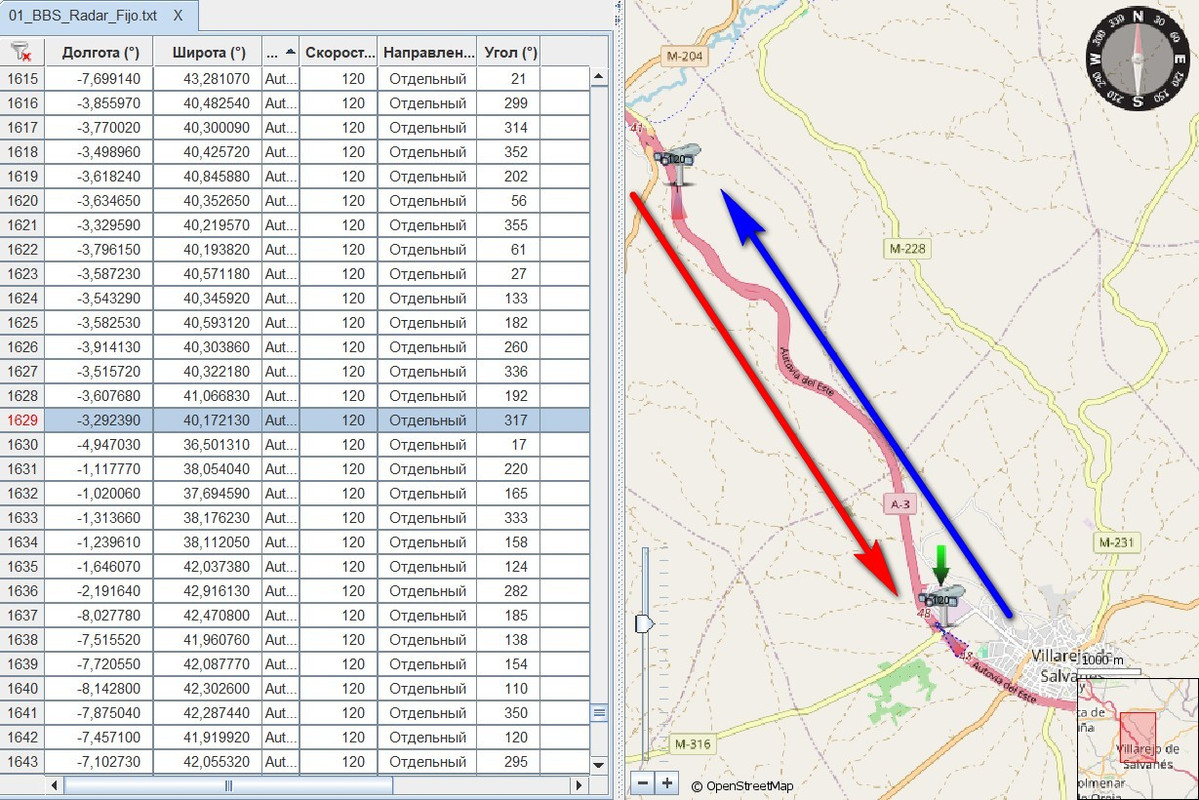

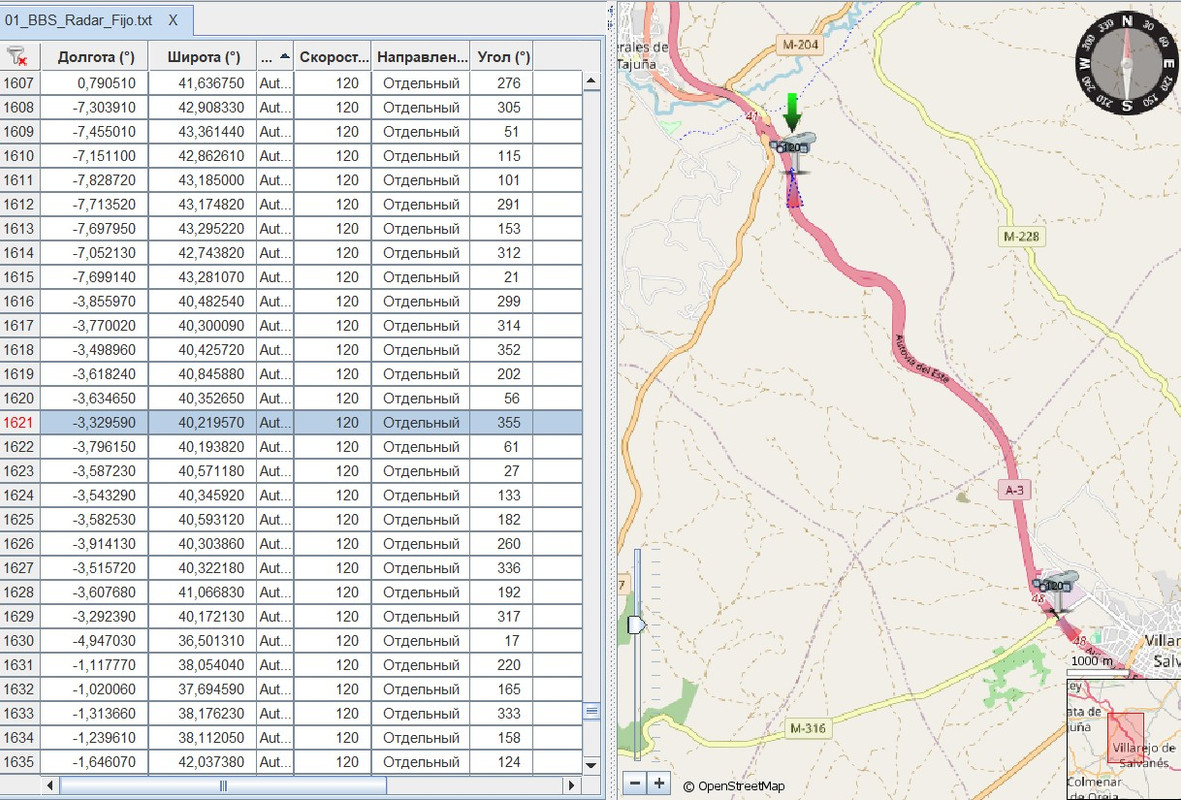
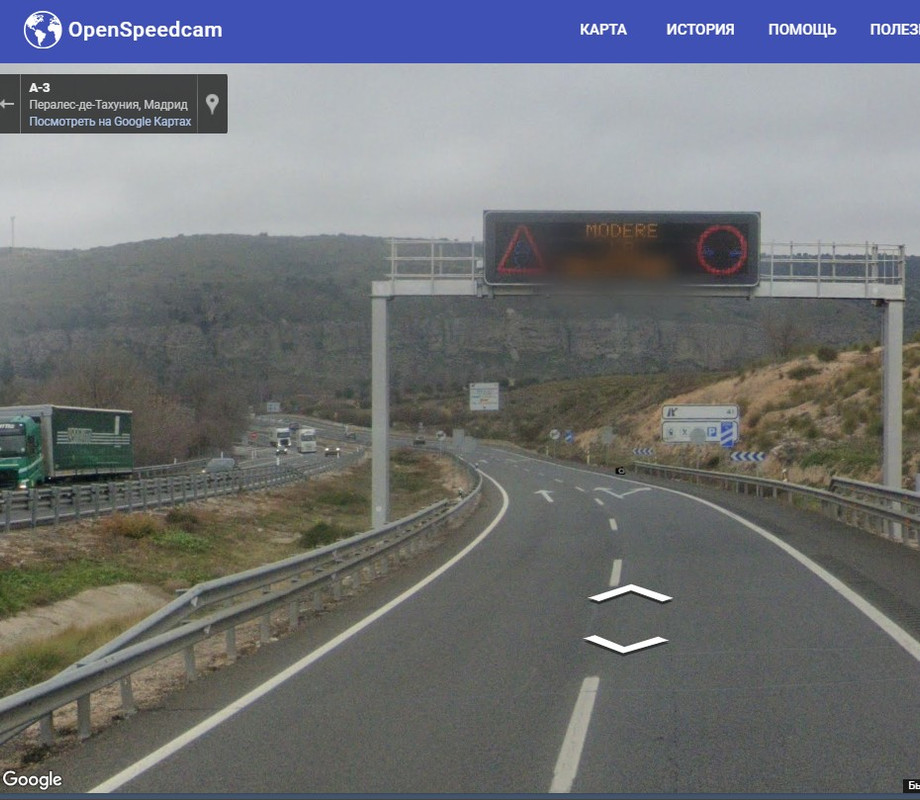









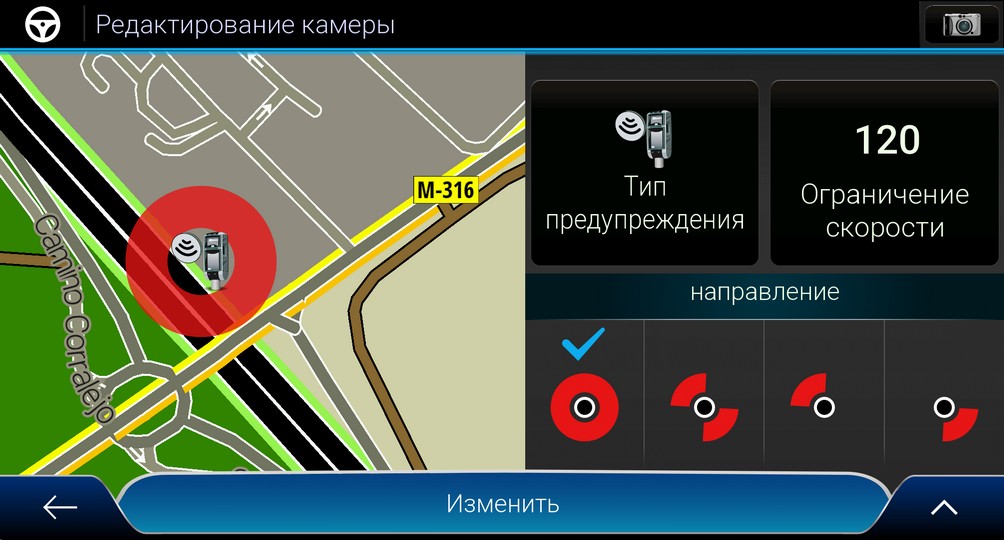




Bookmarks