From your screen it seems you downloaded
[Only registered and activated users can see links. ]
and not the map posted in this thread and probably not in this forum coz links are actually dead for GB topo v2, anyway you downloaded a Mapsource installation, run setupGB and you'll have it in Mapsource, unlock with JM FID 141, then send the img to your dakota
Welcome guest, is this your first visit? Click the "Create Account" button now to join.
Results 111 to 120 of 122
-
9th February 2012, 10:20 PM #111JinjaGuest

Hi - First post. I've been trying to get this on my Dakota 20 for two days now and haven't managed it yet. I downloaded the files from the first post (even paid for 2 day premium to get them quick) but when I unzip them this is all the files I have -
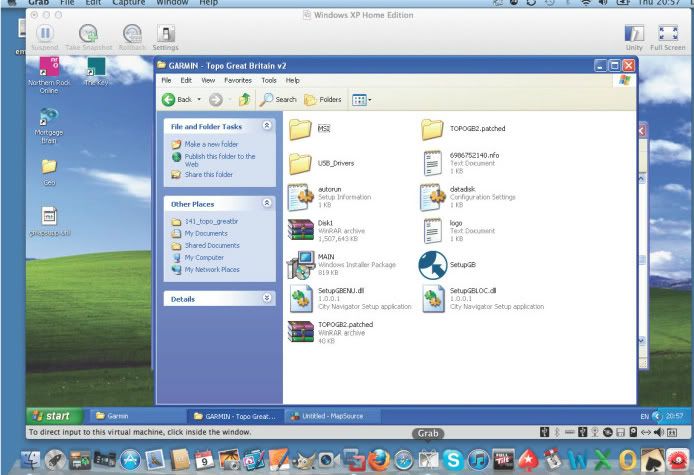
Everyone keeps going on about a .img file but, there just isn't one...!!! I've tried doing it through map source using JM and all the latest versions and it still won't get it. I have no way of getting this map onto my card/unit at all as there is no gmapsupp.img file any where to be found. If I unpack the Disk 1 .rar all I get is a folder titled Disk 1 and about a 1,000 files inside that folder, still no .img file....
I've managed to get the EIRE Discoverer maps on fine with no problem at all but there just doesn't seem to be a way to get a .img file for this map!
Please help for my sanity........ Many thanks!Last edited by Jinja; 9th February 2012 at 10:23 PM.
-
9th February 2012, 10:37 PM #112


You have to navigate to get to the good.
Galaxy S5 Kitkat 4.4.2 / Nuvi1200->1250 / Nuvi3790T->34xx / Nuvi 2200 / Nuvi 66 / Oregon 600
-
9th February 2012, 10:37 PM #113
-
10th February 2012, 12:08 AM #114JinjaGuest

Thanks for the info I must have downloaded from somewhere else, could've sworn I got it from here - hey ho....
Have managed to get it unlocked on map source and is showing in the main screen but, still unable to send to device as there is no map showing in the Maps box on the left!
Thanks for your help :D
Thanks
-
10th February 2012, 12:14 AM #115


You have to navigate to get to the good.
Galaxy S5 Kitkat 4.4.2 / Nuvi1200->1250 / Nuvi3790T->34xx / Nuvi 2200 / Nuvi 66 / Oregon 600
-
10th February 2012, 08:11 AM #116Member +











- Join Date
- Nov 2011
- Location
- NL
- Posts
- 36
- Rep Power
- 27

After installing you cab also unlock it with "unlock mapset.exe" or "unlock mapsource.exe" depending on what mapsource generation is installed. Search in the tool sections on this forum for these tools learn when to use which and you'll have a permantly unlocked version even when transporting maps to a handheld or SD. this method beats JM by far IMHO
-
14th February 2012, 01:28 AM #117

links refreshed in post n1

You have to navigate to get to the good.
Galaxy S5 Kitkat 4.4.2 / Nuvi1200->1250 / Nuvi3790T->34xx / Nuvi 2200 / Nuvi 66 / Oregon 600
-
15th February 2012, 07:45 PM #118Junior Member


- Join Date
- Feb 2011
- Location
- Germany
- Posts
- 4
- Rep Power
- 0

@catymag
Thank you for updating the links.
Unfortunately J-Downloader now asks for a developer version?
I found this on the web: [Only registered and activated users can see links. ]
Seems to be a problem with the zippyshare plugin.
Is there any way to get it working?
Thank's for any help.
Mediafire links given in post #1 work fine.
No need to struggle with the "Zippyshare" problem.
After splitting the image with GMapTool and install it to Map Source I found that its not displayed correct,
but in Basecamp it works.
Nice map, but now I think about to replace my good old 60csx.....
-
2nd March 2012, 11:23 AM #119Member +











- Join Date
- Nov 2011
- Location
- NL
- Posts
- 36
- Rep Power
- 27
-
5th April 2012, 10:34 AM #120ZmroggGuest

Link no 03 to mediafire is dead, and mirror link to zippyshare is missing. Could you, please add zippyshare (or rapidshare) link?



 Likes:
Likes: 








Bookmarks