Welcome guest, is this your first visit? Click the "Create Account" button now to join.
Results 1 to 1 of 1
Thread: Altimeter
-
15th May 2014, 12:39 PM #1
 Altimeter
Altimeter
Altimeter
Altimeter
Let her official website
Spoiler: website
You must have Java on your pc you can download or check if you have it installed on your pc from here:
check Java
Spoiler: check
Download Java
Spoiler: Download
You click on the sign Understood

You click on Projects
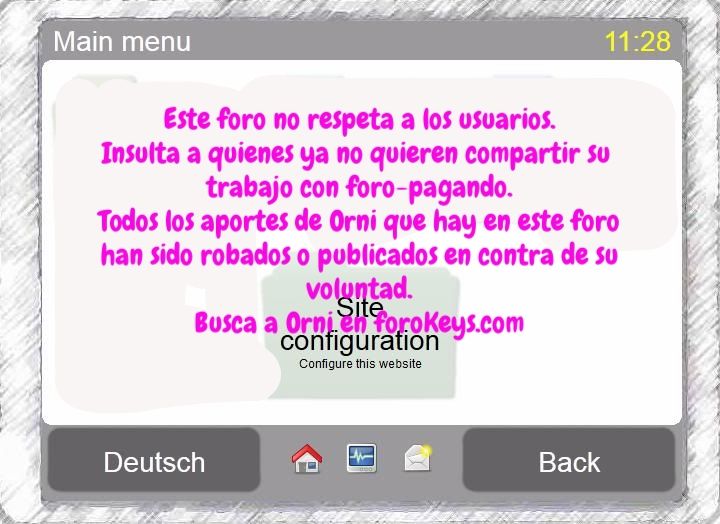
You click on Height
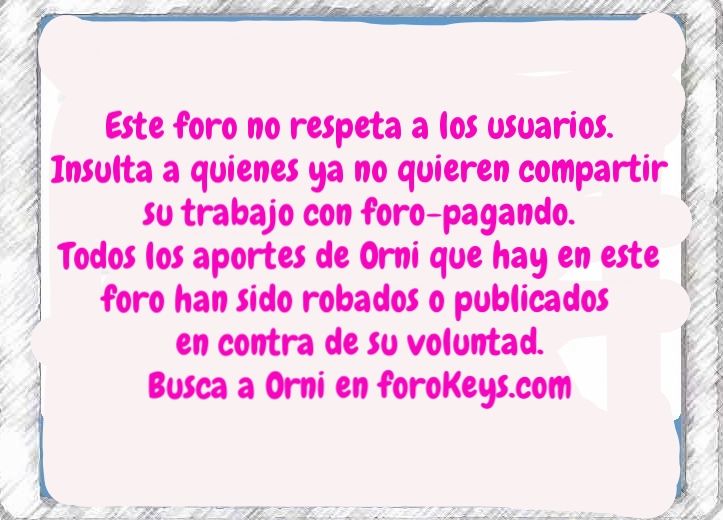
You click on the button drawing cd / bin
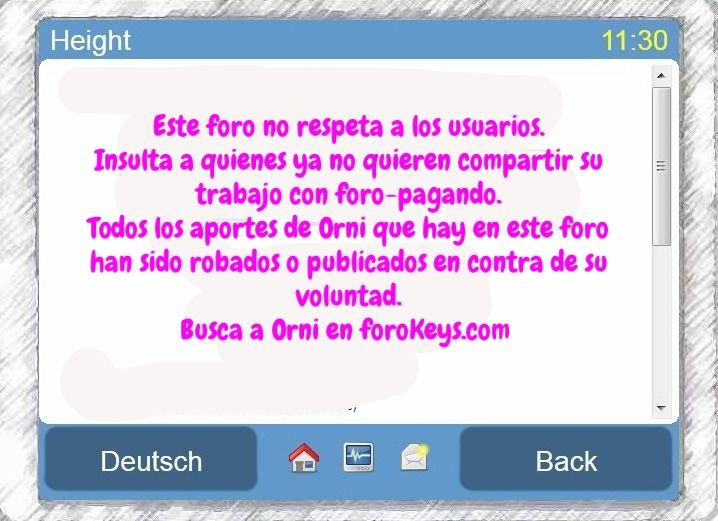
You out this notice must click I accept the terms ... then click Run
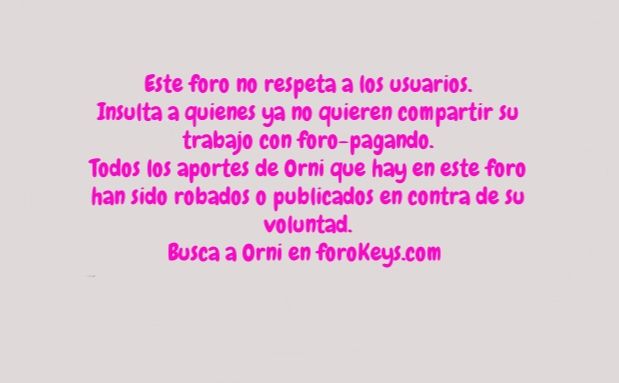
The web seek your gps must be connected to the pc and choose gps if they go more than a destination.
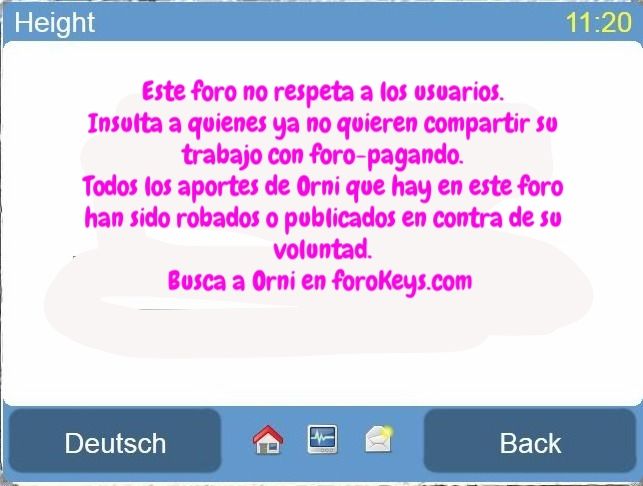
You may notice of seguriridad that will avoid clicking on NO exit
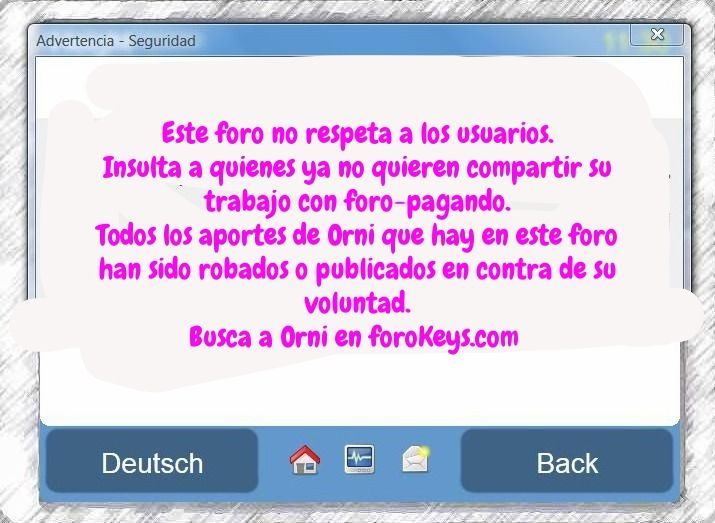
The web install altimeter as we can see. It also serves to uninstall it as you see in the picture before the trash.
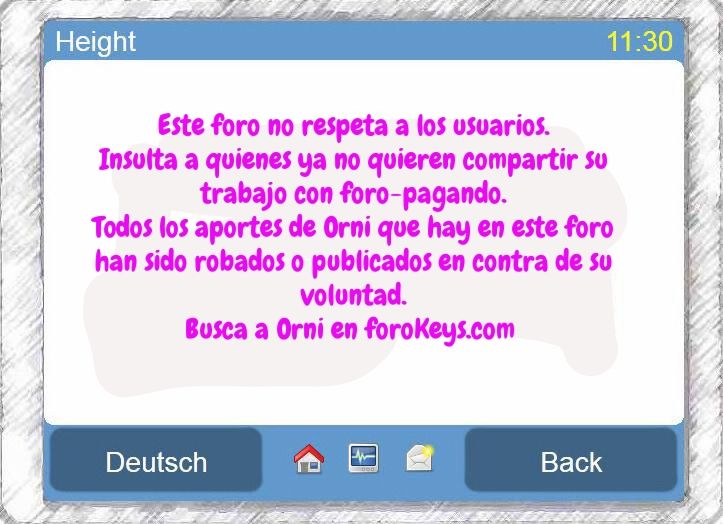
The process for the various utilities of the page will be the same. If this is not the first time you enter will not ask the first step and you will enter directly into the menu.
tutorial by Orni
To set the altimeter to your liking look here in this post greeting
[Only registered and activated users can see links. ]Last edited by QUIN1965; 15th May 2014 at 12:57 PM.



 Likes:
Likes: 




 Reply With Quote
Reply With Quote
Bookmarks