It is much easier if you have a proper data.zip file. That makes the trick not the sys.txt. I have spent hours modifying the sys.txt and was no effect of it.
Tho in data.zip within ui_android dir if you modify the multimode.ini you gonna have a perfect 1024x600 resolution using the 800x480 directories.
[modes]
; mx=WidthMin..WidthMax, HeightMin..HeightMax,Folder
; OR
; mx=Width, Height ,Folder
m3=1024..1280,552..800,"800_480"
that is all I have within multimode.ini file cause I use it in a car so I dont need portrait settings only landscape.
I have got a perfect data.zip as well without all unnecessary contents (35 Mb) also branding.zip and sys.txt but like I said at the beginning you only need a good data.zip.
Spoiler: link
Welcome guest, is this your first visit? Click the "Create Account" button now to join.
Results 31 to 40 of 61
Thread: Help 1024x600 is not supported
-
1st November 2017, 11:27 AM #31Pro-Member









- Join Date
- Dec 2011
- Location
- middle east
- Posts
- 267
- Rep Power
- 19

Dear Railroad
I have succeeded to change the junction to be 1024x600 by changing the script.lua by your advice and used the link which you provide
Thanks for your help
-
8th November 2018, 09:54 PM #32Junior Member


- Join Date
- Jul 2018
- Location
- United Kingdom
- Posts
- 1
- Rep Power
- 0

Last edited by Boki; 9th November 2018 at 08:08 AM. Reason: Removed unnecessary quote, corrected link
-
8th November 2018, 11:22 PM #33

Try with attached data.zip at link below and report.
Spoiler: download
Long time ago i was struggling to manage primo to work on Asus tablet with no succsses...then i install NG on it.
So...as everyone recommends use NG ...its the best solution for 1024x600.On NG you maybe/maybe not need to set dpi and thats it.
Big thnx to @kikindos for this data.zip !Last edited by pustinjak; 9th November 2018 at 03:56 PM.
-
9th November 2018, 08:54 PM #34Member


- Join Date
- Apr 2017
- Location
- Poland
- Posts
- 10
- Rep Power
- 0
 iGO primo resolution setting 1024x600?
iGO primo resolution setting 1024x600?
I have Huawei MediaPad T3 7 16GB Wi-Fi. I have installed the program iGO_Israel_9.6.29.625822_sys_not_changed.apk The tablet is working vertically. The screen does not rotate horizontally. I can not change file the sys.txt fand multimode.
My sys.txt
My multimode:Code:Please Login or Register to see the links
Code:Please Login or Register to see the links
Spoiler: My tablet:
Thank You for any help
This is my link data.zip [Only registered and activated users can see links. ]
This is my link branding.zip [Only registered and activated users can see links. ]
-
9th November 2018, 10:21 PM #35

@szymoniskra
Read complete thread, maybe you'll find solution.
Look also here: [Only registered and activated users can see links. ]
Suggestion: Use NextGen.

Previous post merged four other Android Primo threads with same "resolution 1024x600" problem.
There are also few WinCE threads with same problem. Use "Search" button.NO THANKS POSTS ALLOWED, NO LIKES NEEDED, ALL MIRRORS APPRECIATED
-
9th November 2018, 10:44 PM #36Member


- Join Date
- Apr 2017
- Location
- Poland
- Posts
- 10
- Rep Power
- 0

I read to. Did not help. It still does not work.
I care about Primo. No nextgen.
-
9th November 2018, 11:26 PM #37Master













- Join Date
- Jun 2011
- Location
- Zrenjanin
- Posts
- 329
- Rep Power
- 870

try this multimode:
[modes]
; mx=WidthMin..WidthMax, HeightMin..HeightMax,Folder
; OR
; mx=Width, Height ,Folder
m1=400..480,196..320,"480_272"
m2=234..320,400..480,"480_272"
m3=800..1024,400..600,"800_480"
m4=480..600,700..1024,"800_480"
m5=1024..1280,552..800,"1024_768"
m6=600..800,976..1280,"1024_768"
-
9th November 2018, 11:40 PM #38Member


- Join Date
- Mar 2015
- Location
- Europe
- Posts
- 24
- Rep Power
- 10

@szymoniskra
Usually some users with little experience, due to ignorance, do not communicate the necessary information to be helped promptly.
Thus, it is very good to communicate the make and model of the device, operating system version and installed browser version or to install apk etc. this already clarifies the matter enough, above all in case some user has the one with which his comments are practically definitive.
In iGO Primo version not Nexgten, some adjustments should be verified, especially in relation to the resolution.
In the market there are many devices with differentiated features ... you can find two with identical external dimensioning but that has nothing to do when configuring the sys.txt or multimode .ini
The useful resolution for iGO will vary if our device has embedded buttons etc, an instruction in the sys will make the Android info bar disappear where the time, battery etc. appears.
Therefore it is essential to communicate the information of your device in a clear way and with an appropriate application.
This will allow you to be advised to use parameters such as tablet = 1 or fulscreen = 0 if you use screenxy = auto in your sys.txt, apart from the changes in multimode.ini
In the image you see how the buttons embedded in your dimensioning influence.
Although as it says Midnight Blues there is a thread for this topic with a lot of commented initiations, but it would help a suitable capture of your screen, which I commented to you for a good purpose
Spoiler: Screenshots
regardsLast edited by Midnight Blues; 10th November 2018 at 09:28 AM. Reason: spoiler
-
10th November 2018, 09:33 AM #39

Here is also one discussion about same problem: [Only registered and activated users can see links. ]
There is also extended discussion and explanation how to adopt program resolution in this thread: [Only registered and activated users can see links. ]
Beside that, there is also "Search" button.
This is something that was discussed too many times to repeat all over and over again, because nothing else could be done.
If in all this threads you could not find answers that will help you to solve problem, than you have to admit that you can not solve that.
In that case, best solution is to take only logical step in future - install NG.

I made this thread "Sticky" to prevent further new threads with same problem.NO THANKS POSTS ALLOWED, NO LIKES NEEDED, ALL MIRRORS APPRECIATED
-
10th November 2018, 02:01 PM #40Member


- Join Date
- Apr 2017
- Location
- Poland
- Posts
- 10
- Rep Power
- 0



 Likes:
Likes: 
 Reply With Quote
Reply With Quote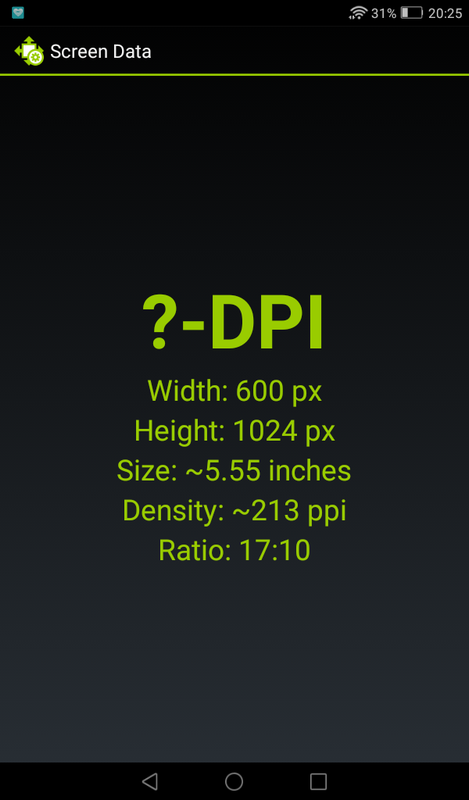
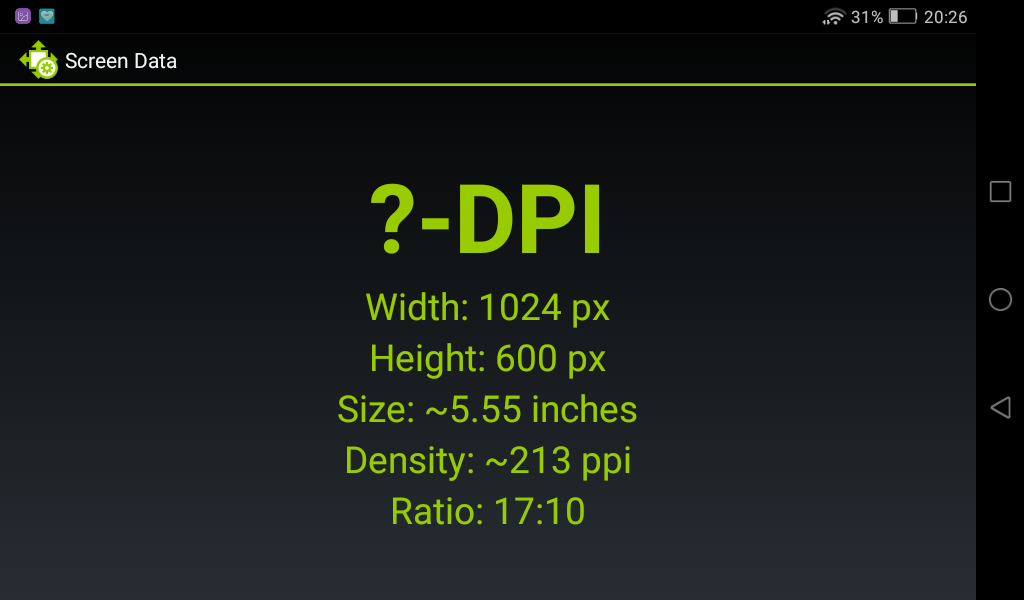







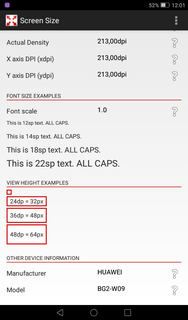
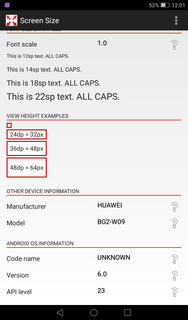
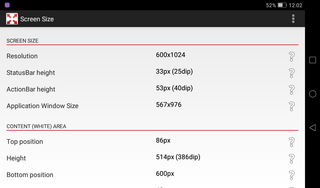
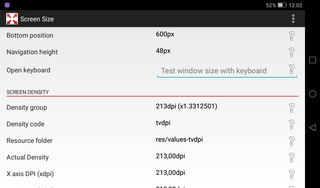




Bookmarks